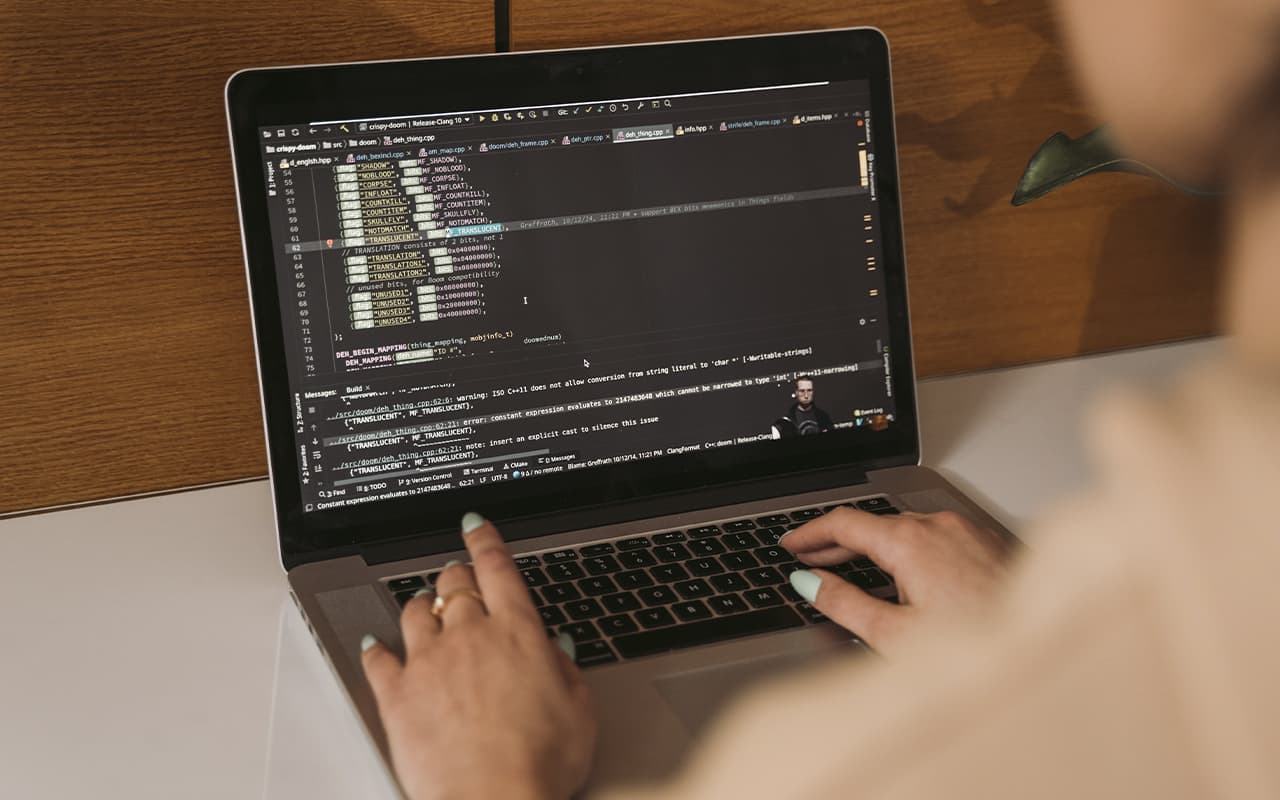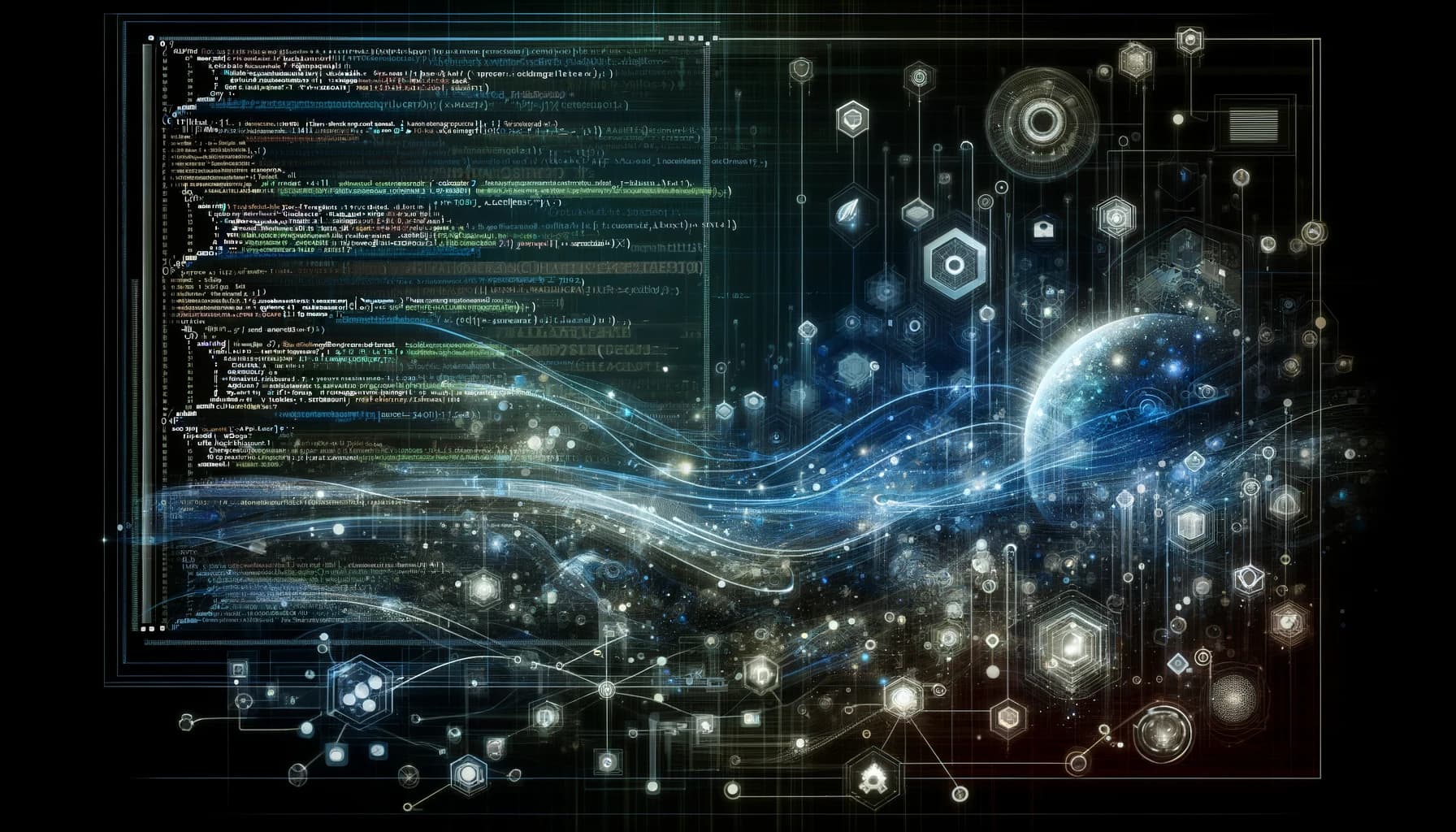Let’s get right to the main point: Spyder is clearly not the best Python IDE for beginners… nor for most developers. Although this IDE is an unrivaled choice for those who are passionate about scientific research. Originally released in 2009, Spyder was a Python Scientific Development Environment. It was specifically designed for data analysts, engineers and scientists from various fields. Spyder is completely free to download on Windows, macOS and Linux, but you can voluntarily donate to the developers.
Just like a lot of well-made Python development environments, Spyder IDE has a simple and useful code editor, debugger, log history, and built-in console. In addition it has a few features aimed specifically at a scientific audience, like multiple IPython consoles, static code analysis, and a unique variable browser panel. As for the graphical user interface (GUI), Spyder utilizes the Qt framework written in C++.
A variety of scientific packages like NumPy or SciPy, which are immediately integrated into Spyder. If that’s not enough, you can choose from a wide variety of addons and get even more functionality – like integration of a unit testing framework or improved memory management. Note, however, that even the best IDEs for Python will have degraded performance if you overload them with too many plugins.
Advantages
- free integrated development environment;
- ability to view variable values;
- available error analysis function with hints in case of finding errors;
- code autocompletion;
- cross-platform, makes it possible to work on Windows, macOS, Linux.
Disadvantages
- The tool is largely intended for working with data. For other tasks it is not as good as other IDEs.