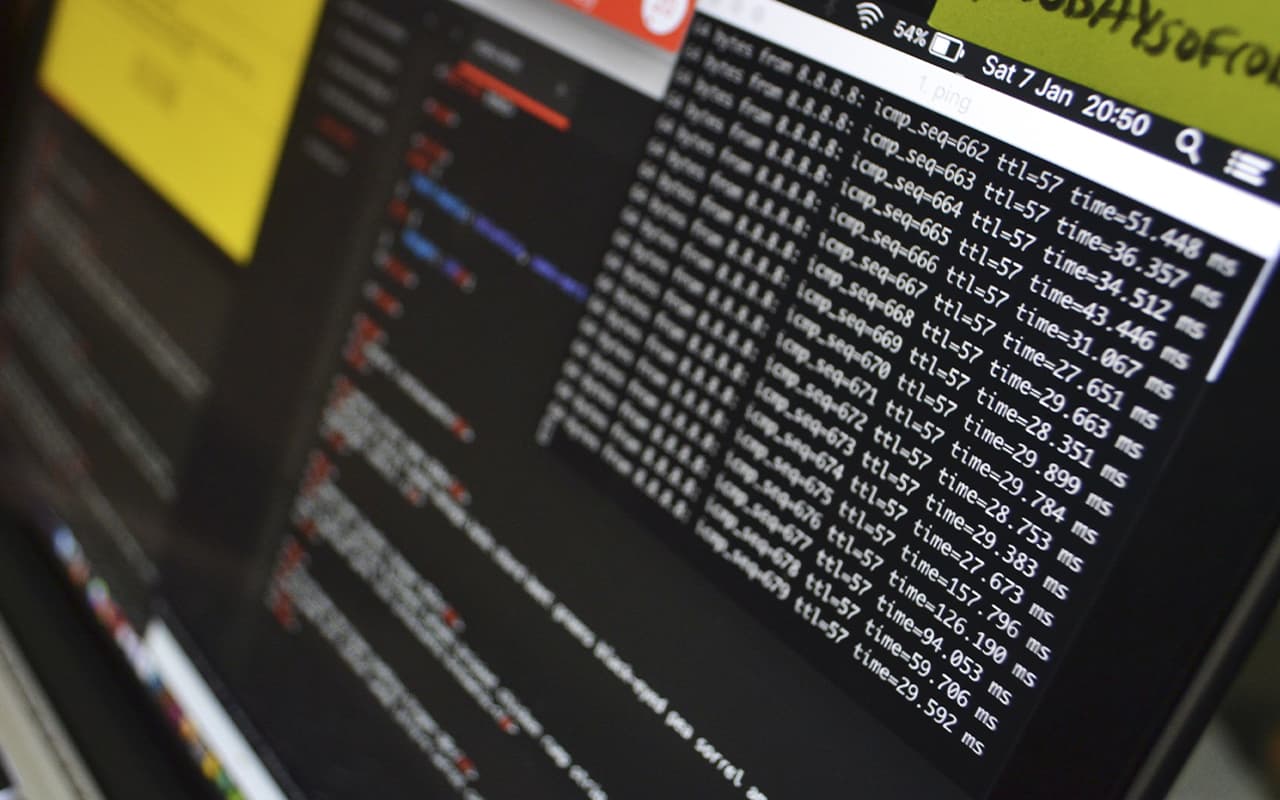It is one of the oldest open source programs of its kind. It was launched back in 1997 with a different name, and the current name stuck after the creation of the blue fish logo.
Bluefish is written in the C programming language. Gtk libraries are used for graphical implementation.
The program is a cross between ordinary text editors and full-fledged IDE development systems. It is relatively easy to learn and use. It is suitable for both traditional programming and website development.
For your convenience, Bluefish has built-in wizards to help you complete tasks.
Code highlighting and auto-completion, automatic recovery, and uploading/uploading files to the site work from the very beginning without installing additional plugins.
Bluefish includes support for more than a dozen programming and markup languages, including html, php, Ruby, Python, Ada, Lua, SQL, and others. Several types of encodings are also available, the basic one being UTF8, but you can save in any encoding you want.
The program’s performance is also worth noting. Launching and opening hundreds of documents will not load the operating system to death, as is the case with modern, trendy Atom-based rectors. The multi-file interface can work with about 500 files simultaneously. The developers also report that they were able to emulate the simultaneous launch of 10,000 documents.
Bluefish has built-in project support, which allows you to work efficiently on multiple projects and automatically restore settings for each.
You can transfer and receive remote files in the program via FTP, SFTP, HTTP, HTTPS, WebDAV, CIFS protocols using the gvfs system module.
Bluefish has a very powerful search and replace system with support for regular expressions and pattern matching. You can also open files recursively based on a pattern of filenames or content. And the built-in spell checker can recognize code elements and checks only text and comments.
In this editor, you can integrate your own commands with external commands or scripts (for example, make, php, lint, javac) and create filters for processing code.
In addition to the main menu, the front-end programs have a sidebar with a file manager, an HTML panel with tabs for the most popular functions, a status bar, a snippet menu, and a data output panel. Tabs are provided for open documents.