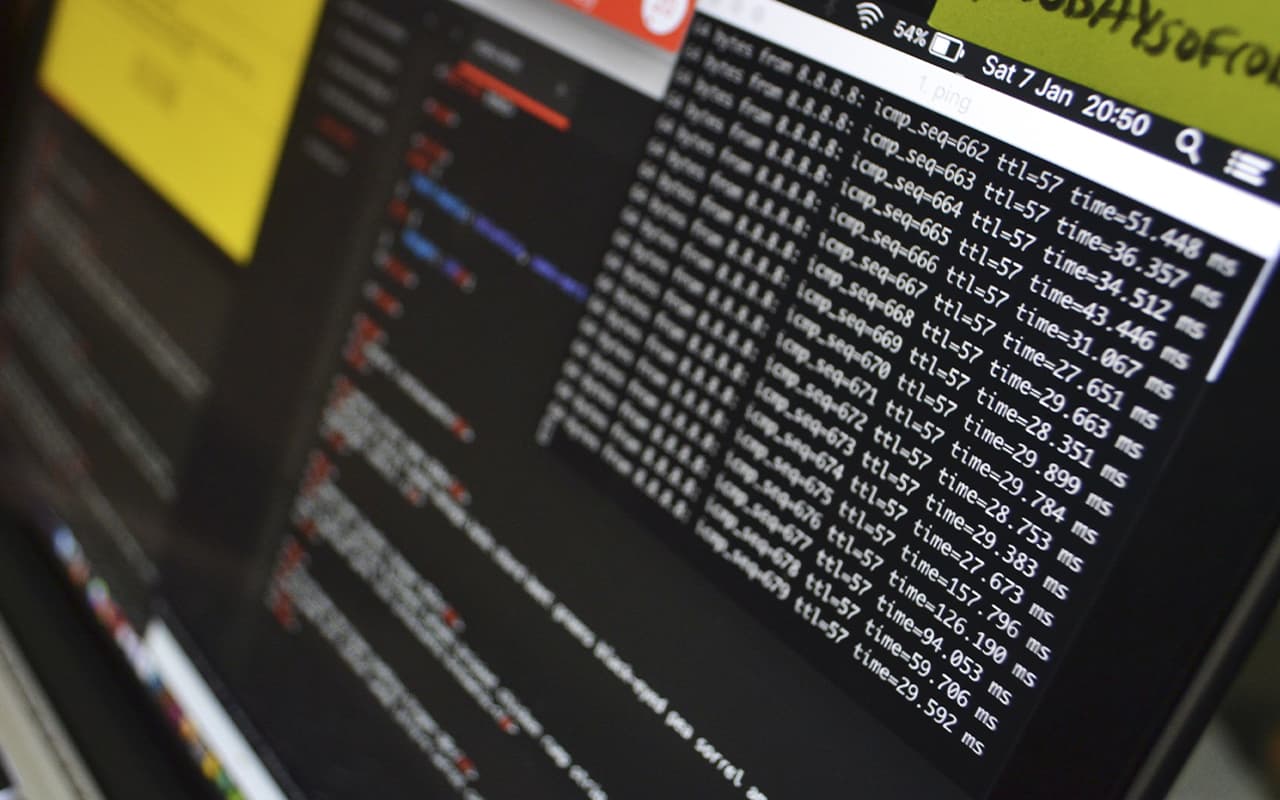Visual Studio Code, or VS Code for short, is a very good and popular code editor from Microsoft that can be downloaded from the official website. It is available for Windows, macOS and Linux and is free and open source, any developer with a GitHub account can contribute to the development of this program.
I have been using VS Code for a long time to build websites. I like that it is a very lightweight, but at the same time very powerful editor with a huge number of extensions. Thanks to the huge number of settings, it can be easily customized “for yourself”. I use this editor for web page layout (HTML/CSS/SCSS) and JavaScript programming. Importantly, it has built-in support for JavaScript and Node.js.
Supported languages
Visual Studio C is an editor that supports many languages. It is suitable for cross-platform development. It is actively used by web programmers. It supports such languages as:
- JavaScript;
- HTML;
- CSS;
- PHP;
- Go;
- Ruby;
- Python;
- C#;
- TypeScript.
The tool in question allows you to work with almost all modern programming languages. It also supports the connection of extensions and frameworks of the most famous JS frameworks – React JS, Vue.js, LESS, SCSS.
In theory, Visual Studio Code can be used for any purpose in software development. In practice, the situation is different. Usually, the editor is used when you don’t need the power of a full-fledged IDE to create a program.
What you need it for – main features
Microsoft’s Visual Studio C allows you to write, format, as well as edit code in a wide variety of development languages. It enables you to quickly create a project with a file structure. It is able to highlight code syntax. The corresponding editor supports the ability to quickly fix errors as well as debugging features. It is able to run code in some languages.
A distinctive feature of Visual Studio Code is that it is easily extensible. To add new options to the standard ones, you just need to download and install a plugin/add-on from the official built-in catalog. All the tools that Visual Studio Code supports, as well as the editor itself, are distributed absolutely free of charge.