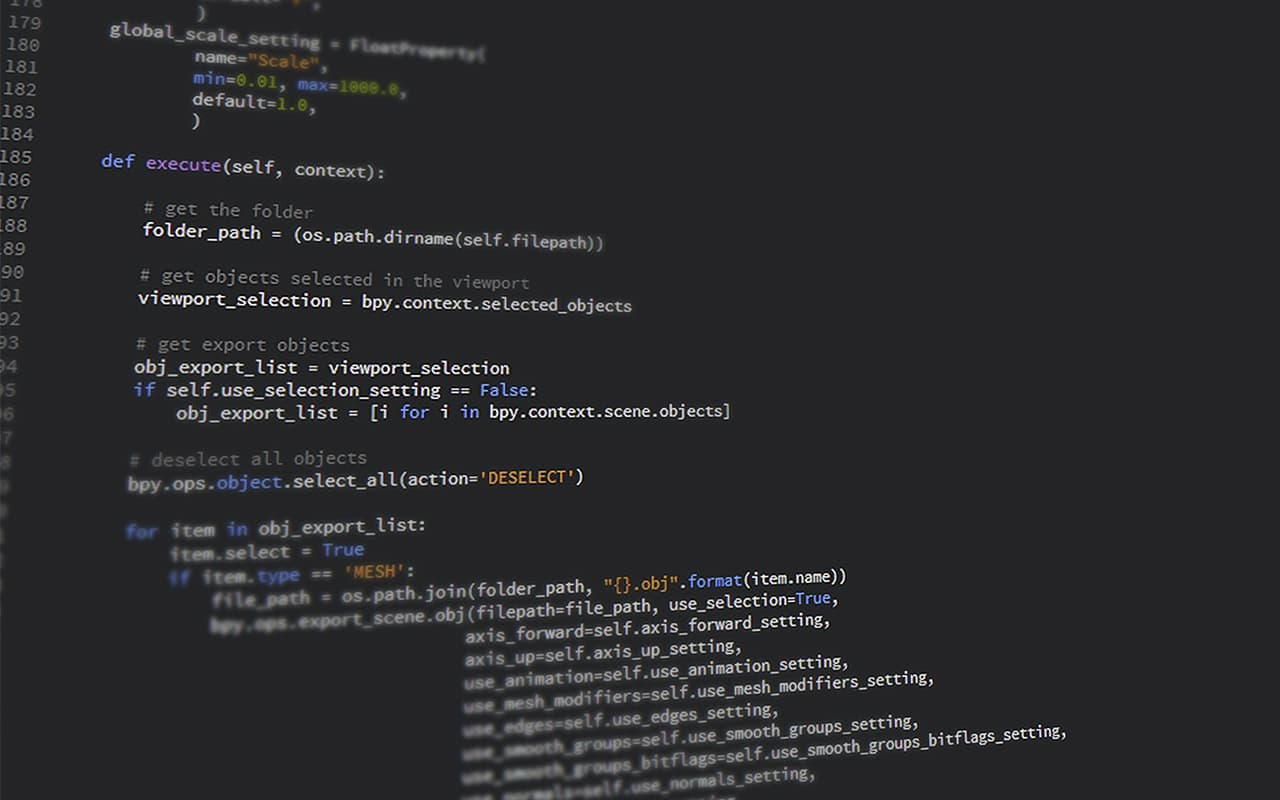This article explores a fundamental decision that PHP developers face: using an Integrated Development Environment (IDE) or a code editor for their web scraping endeavors. Both options offer unique advantages and cater to different workflows, making it essential to understand the nuances of each before making a choice.
In the following sections, we will delve into the intricacies of web scraping in PHP, introduce you to some of the best PHP web scraping libraries, and then tackle the critical decision of selecting the most suitable development tool. Let’s begin by gaining a solid understanding of web scraping in PHP.
Understanding Web Scraping in PHP
Web scraping is a fundamental technique used in PHP development to extract data from websites, making it available for analysis, research, or integration into other applications. This section will delve into the core concepts of web scraping and explore its significance in PHP projects.
What is Web Scraping?
Web scraping, also known as web harvesting or web data extraction, is the process of automating the extraction of data from websites. It involves sending HTTP requests to web pages, parsing the HTML content, and extracting specific information such as text, images, links, or structured data. Web scraping allows developers to access valuable data from websites without manual data entry.
Relevance in PHP Development
Web scraping plays a crucial role in PHP development for several reasons:
- Data Aggregation: PHP developers often need to gather data from various online sources, such as e-commerce websites, news portals, or social media platforms. Web scraping automates this data collection process.
- Competitive Analysis: Businesses use web scraping to monitor competitors’ pricing, product listings, and marketing strategies, enabling them to make informed decisions.
- Research and Analysis: Researchers and analysts rely on web scraping to collect academic or market research data, helping them draw insights and make data-driven conclusions.
- Automation: Web scraping can be integrated into PHP applications to automate tasks like filling out forms, submitting data, or updating website information.
In the following sections of this article, we will explore how different development tools, including Integrated Development Environments (IDEs) and code editors, can be leveraged for web scraping in PHP. Additionally, we will delve into the best PHP web scraping libraries to assist you in your scraping endeavors.
IDEs and Code Editors for PHP Development
When it comes to PHP development and web scraping, choosing the right development tool is essential for efficiency and productivity. Suppose you’re new to Integrated Development Environments (IDEs) and code editors. In that case, you might also find it beneficial to check out our article, “What Do I Need to Know About IDEs and Code Editors”, to understand these development environments and their roles in the web scraping journey.
Before making a choice between IDEs and code editors for web scraping in PHP, it’s crucial to consider the following factors:
- Project Complexity: Evaluate the complexity of your PHP web scraping project. A code editor may suffice for simple tasks, while complex projects may benefit from the features offered by an IDE.
- Development Speed: Consider your development speed requirements. If you need to get a project up and running quickly, a code editor’s lightweight nature may be advantageous.
- Personal Preference: Your coding style and preferences play a significant role. Some developers prefer the comprehensive environment of an IDE, while others value the simplicity of a code editor.
- Library Compatibility: Ensure your chosen development tool is compatible with the PHP web scraping libraries you plan to use. This will streamline your development process.
Best PHP Web Scraping Libraries
For effective web scraping in PHP, developers often rely on specialized libraries that simplify the process and provide the necessary tools to fetch, parse, and manipulate web content. If you want an in-depth review and comparison of these libraries, don’t forget to check out our dedicated article on “Best PHP Web Scraping Libraries”.
These libraries have been carefully selected for their robust features, ease of use, and community support. Whether you’re a beginner or an experienced PHP developer, you’ll likely find a library that suits your web scraping needs.
Here are some of the top PHP web scraping libraries:
- Goutte. Goutte is a simple and flexible web scraping library built on top of the Guzzle HTTP client. It provides an intuitive API for navigating web pages and extracting data.
- Symfony DomCrawler. Part of the Symfony framework, DomCrawler allows you to traverse and manipulate HTML and XML documents with ease. It’s an excellent choice for PHP developers familiar with Symfony.
- PHP Simple HTML DOM Parser. As the name suggests, this library simplifies HTML parsing. It’s lightweight and easy to use, making it suitable for basic web scraping tasks.
- Web Scraper. Web Scraper is a visual web scraping tool that allows you to create scraping agents using a point-and-click interface. It’s a great choice for those who prefer a GUI approach to web scraping.
Each library has its strengths and may be better suited for specific scraping scenarios. In the following sections, we’ll explore how your choice of development tool, an Integrated Development Environment (IDE) or a code editor, can impact your web scraping workflow using these libraries.
IDEs for Web Scraping in PHP
Integrated Development Environments (IDEs) are comprehensive software applications that provide tools and features to streamline the development process. Let’s take a closer look at some popular IDEs that PHP developers often use for web scraping tasks:
1. NetBeans. NetBeans is a versatile IDE that supports PHP development. It provides excellent PHP tooling and integration with popular PHP web scraping libraries. Refer to our article “NetBeans as an IDE for PHP” for a detailed overview.
2. IntelliJ IDEA. IntelliJ IDEA offers robust support for PHP development and provides a range of features that can enhance your web scraping workflow. Learn more about IntelliJ IDEA in our dedicated section.
3. Eclipse PDT. Eclipse PDT (PHP Development Tools) is an IDE tailored explicitly for PHP developers. It includes features like code analysis and debugging, which are invaluable for web scraping projects.
In the next section, we will explore how code editors offer an alternative approach to web scraping in PHP, catering to developers who prefer a lightweight and customizable environment for their scraping tasks.
Code Editors for Web Scraping in PHP
Code editors provide a lightweight and customizable environment for web scraping in PHP. They cater to developers who prefer simplicity and flexibility in their workflow. Let’s explore some popular code editors that PHP developers often choose for web scraping tasks:
1. Visual Studio Code (VS Code). Visual Studio Code is a free, open-source code editor developed by Microsoft. It has a vibrant extension ecosystem, making it a popular choice for web scraping tasks. Refer to our dedicated “Introduction to Visual Studio Code” article for a more detailed overview.
2. Atom. Atom is another free, open-source code editor known for its ease of use and extensive library of community-created packages. It’s a favorite among developers who appreciate a highly customizable environment.
Making the Right Choice
Using an Integrated Development Environment (IDE) or a code editor for web scraping in PHP is not a one-size-fits-all decision. It depends on various factors, including project requirements, personal preferences, and tool familiarity.
Consider Your Project Requirements
- Project Complexity: Assess the complexity of your web scraping project. If it involves intricate data extraction, processing, and complex logic, an IDE with advanced debugging capabilities may be the better choice.
- Development Speed: Consider the speed at which you need to develop and iterate on your scraping scripts. Code editors are generally faster to start and more lightweight, which can be advantageous for rapid prototyping.
- Collaboration: If you’re working in a team or need to collaborate with others on the same codebase, consider tools that offer strong version control integration and collaboration features.
For a deeper understanding of why some developers opt for code editors over Integrated Development Environments (IDEs), check out our article on “Why IDEs Are Not the Best Choice”.
Strike a Balance
Remember that there’s no rule against using an IDE and a code editor for different aspects of your web scraping project. For example, you could use an IDE for initial development and debugging and then switch to a code editor for lightweight editing and quick changes.
In conclusion, making the right choice between an IDE and a code editor for web scraping in PHP is a decision that should align with your project’s needs and your workflow. Both tools have their merits, and the optimal choice often comes down to finding the right balance between functionality, customization, and efficiency.